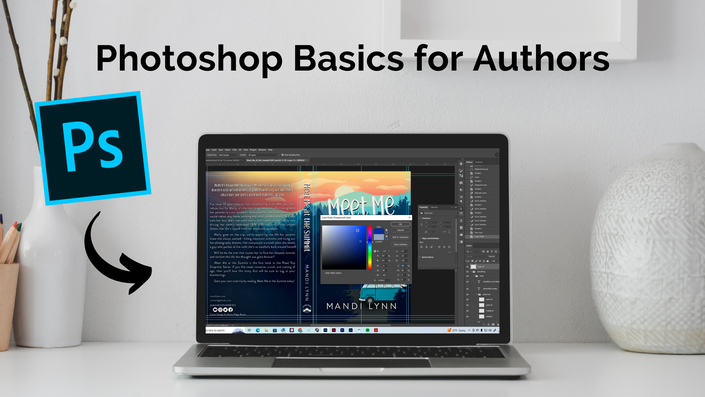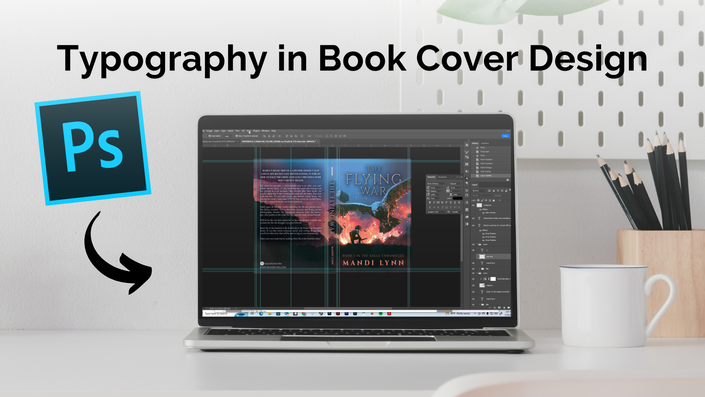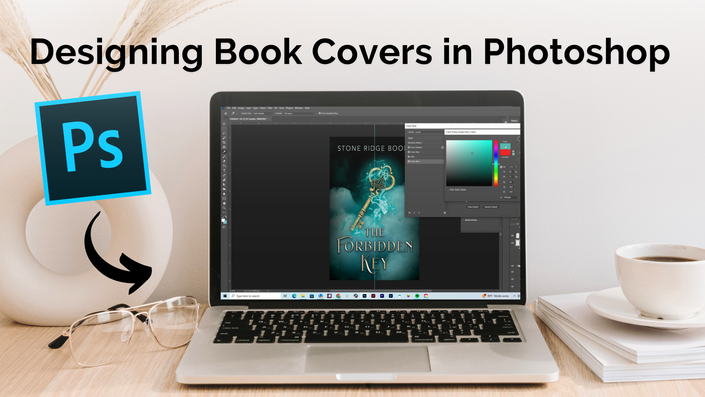What you need to know...
What Will You Get in the Course Bundle?

Self-Guided Video Lessons
Watch video lessons to learn the theory behind design, tips on best places to go for stock photos and other resources; and of course, watch multiple step-by-step tutorials of designing book covers using multiple book genres.

Design Theory
Learn the key elements of good design to ensure your book cover looks professional and stands out from the crowd. Learn the do's and don'ts for general design, and specific rules for typography on book covers.

Individual Skills
The course is continuously updated to add bonus lessons that cover individuals skills such as placing a person into a scene, replacing hair on a model, creating 3D mock-ups of your book, and so on...

Keyboard Shortcuts Printable
Photoshop offers countless tools, and the more you use Photoshop, the more you'll love keyboard shortcuts! With a printable PDF (for MAC and PC) you'll have reminders to the most common keyboard shortcuts at your fingertips.

Font Genre Cheatsheet
Get access to my font cheatsheets where I list out some of my favorite fonts and what genre’s they can be used for when you're designing book covers.

Private Facebook Group
Get feedback on your cover drafts by joining the student-only Facebook group. This is a place to post your cover progress, get feedback, and connect with fellow authors and designers. This group is exclusive to Designing Book Covers in Photoshop students.

What Courses Are in the Bundle?
1- Photoshop Basics for Authors: Beginner - Tutorials on Photoshop
2- Typography in Book Cover Design: Intermediate - Adding Text to Book Covers
3- Designing Book Covers in Photoshop: Advanced - Photomanipulation Book Cover Tutorials
Click on each course to see the curriculum for each course.
Photoshop Basics for Authors
This course is for beginners! It's for those who have never used Photoshop before. This course is perfect for authors who want to learn the basics of Photoshop and design their own marketing material. In fact, at the end of the course, I show you how to take everything you've learned and use it to design a business card step-by-step with me!
This course includes video lessons, as well as a Photoshop keyboard shortcut printable.
Typography in Book Cover Design
This course is designed for those who are familiar with Photoshop but want to know the technical and creative side of professionally adding typography to your book cover. This is especially useful when you hire an illustrator to create custom artwork for your cover, but you still need to have the typography added and the book formatted and exported for print.
This course includes video lessons, the Photoshop keyboard shortcuts printable, and a font cheatsheet that you can use to get ideas for different fronts, specific to genre.

Designing Book Covers in Photoshop
This course is the bread and butter! It's probably what you all envisioned when you asked for a cover design course. This is an advanced course where I cover photomanipulation and how to turn boring stock photos into unique book covers. While I do talk about typography a little in this course, I still recommend taking my Typography in Book Cover Design course to get the full technical side of fonts and type.
This course includes video lessons, the Photoshop keyboard shortcut printable, and access to a student-only Facebook group where you can post your covers to get feedback and design tips!
Join 200+ students who have learned to design their book covers themselves
Testimonials
“I took Photoshop Basics for Authors and Typography in Book Design and was BLOWN AWAY by how much information was packed into those two courses! Photoshop is incredibly complicated and overwhelming, but Mandi interprets it in a way that makes it feel doable instead of scary! I absolutely loved learning cover design this way!”
~Bethany Atazadeh, Author of The Stolen Kingdom Series and The Queen's Rise Series
"I learned what I needed to know about Photoshop to take elements from the front cover I commissioned and use them to design the backs, spines, and flaps of my covers. I'm so excited about how much money I'll save on future cover wraps by learning this skill myself!"
~Savannah J. Goins, Author of The Odan Terridor Trilogy


What do I need to take this course?
Any skill level can take this course, even if you've never used Photoshop before! You will need access to a laptop/computer that can support Adobe Photoshop Creative Cloud. View system requirements from Adobe here.
There are a couple versions of Photoshop, but the version I use to teach the course is Adobe Photoshop Creative Cloud. Please note that other versions of Photoshop may not have all the features that I used and feature in the course.
Photoshop is compatible with PC and MAC.
Frequently Asked Questions
When do the courses start and finish?
The courses start now and never end! They are completely self-paced online courses - you decide when you start and when you finish.
How long do I have access to the courses?
How does lifetime access sound? After enrolling, you have unlimited access to these courses for as long as you like - across any and all devices you own. You'll also have access to any updates I make to the courses without any additional charge to you!
Do I need experience in Photoshop to take these courses?
No. The best part of this bundle is that it includes the Photoshop Basics for Authors course designed to help you get familiar with the software. It is recommended that you play around in Photoshop for a couple of weeks to really learn and test the software before moving on to the other courses in the bundle.
Will these courses teach me how to create a book cover from start to finish?
Yes! I cover everything from doing genre research, to finding stock photos, and turning those photos into a gorgeous book cover. I also cover how to design cover wraps and export them for print, including paperback, hardcover case laminate, and hardcover jackets.
Can you give me feedback on the book covers I design using this course?
Yes! Just join the student-only Facebook group for Designing Book Covers in Photoshop. Once a week I post a thread where students can get feedback on their covers. You can also get feedback at any time from other students in the Facebook group.
If I already purchased one of the courses, but want to get the course bundle now, can I do that?
One of the benefits of getting the Book Cover Design Course Bundle is that you get $50 off. The only way to get this discount is to purchase the bundle right away. If you purchase a course individually, then decide to purchase the bundle later, there's no way for me to offer you the discount.

Meet Your Instructor
Mandi Lynn published her first novel when she was seventeen. The author of multiple books, Mandi spends her days continuing to write and creating YouTube videos to help other writers achieve their dreams of seeing their books published. Mandi is the owner of Stone Ridge Books, a company that works to help authors bring their books to life through cover design and book formatting. She is also the creator of The Book Launch Planner Series, a collection of planners designed to help authors write and release their books. When she’s not creating, you can find Mandi exploring her backyard or getting lost in the woods.